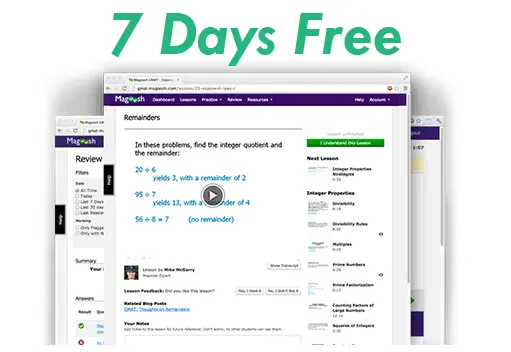Right triangle PQR is to be constructed in the xy-plane so that the right angle is at P and PR is parallel to the x-axis. The x- and y- coordinates of P, Q, and R are to be integers that satisfy the inequalities -4<=x<=5 and 6<=y<=16. How many different triangles with these properties could be constructed?
A. 110
B. 1100
C. 9900
D. 10000
E. 12100
The OA is C.
I'm confused by this PS question. Experts, any suggestion about how to solve it? Thanks in advance.
Right triangle PQR is to be constructed in the xy-plane...
This topic has expert replies
-
BTGmoderatorLU
- Moderator
- Posts: 2207
- Joined: Sun Oct 15, 2017 1:50 pm
- Followed by:6 members
GMAT/MBA Expert
- Brent@GMATPrepNow
- GMAT Instructor
- Posts: 16207
- Joined: Mon Dec 08, 2008 6:26 pm
- Location: Vancouver, BC
- Thanked: 5254 times
- Followed by:1268 members
- GMAT Score:770
Take the task of building triangles and break it into stages.Right triangle PQR is to be constructed in the xy-plane so that the right angle is at P and PR is parallel to the x-axis. The x and y coordinates of P, Q and R are to be integers that satisfy the inequalities -4 ≤ x ≤ 5 and 6 ≤ y ≤ 16. How many different triangles with these properties can be constructed?
(A) 110
(B) 1100
(C) 9900
(D) 10000
(E) 12100
C
Stage 1: Select any point where the right angle will be (point P).
The point can be selected from a 10x11 grid. So, there 110 points to choose from.
This means that stage 1 can be completed in 110 ways.
Stage 2: Select a point that is on the same horizontal line as the first point. This point will be point R.
The 2 legs of the right triangle are parallel to the x- and y-axes.
The first point we select (in stage 1) dictates the y-coordinate of point R.
In how many ways can we select the x-coordinate of point R?
Well, we can choose any of the 10 coordinates from -4 to 5 inclusive EXCEPT for the x-coordinate we chose for point P (in stage 1).
So, there are 9 coordinates to choose from.
This means that stage 2 can be completed in 9 ways.
Stage 3: Select a point that is on the same vertical line as the first point. This point will be point Q.
The 2 legs of the right triangle are parallel to the x- and y-axes.
The first point we select (in stage 1) dictates the x-coordinate of point Q.
In how many ways can we select the y-coordinate of point Q?
Well, we can choose any of the 11 coordinates from 6 to 16 inclusive EXCEPT for the y-coordinate we chose for point P (in stage 1).
So, there are 10 coordinates to choose from.
This means that stage 3 can be completed in 10 ways.
So, by the Fundamental Counting Principle (FCP), the total number of triangles = (110)(9)(10) = [spoiler]9900 = C[/spoiler]
------------------------------------------------
Note: the FCP can be used to solve the MAJORITY of counting questions on the GMAT. For more information about the FCP, watch our video: https://www.gmatprepnow.com/module/gmat-counting?id=775
Then you can try solving the following questions:
EASY
- https://www.beatthegmat.com/what-should- ... 67256.html
- https://www.beatthegmat.com/counting-pro ... 44302.html
- https://www.beatthegmat.com/picking-a-5- ... 73110.html
- https://www.beatthegmat.com/permutation- ... 57412.html
- https://www.beatthegmat.com/simple-one-t270061.html
- https://www.beatthegmat.com/mouse-pellets-t274303.html
MEDIUM
- https://www.beatthegmat.com/combinatoric ... 73194.html
- https://www.beatthegmat.com/arabian-hors ... 50703.html
- https://www.beatthegmat.com/sub-sets-pro ... 73337.html
- https://www.beatthegmat.com/combinatoric ... 73180.html
- https://www.beatthegmat.com/digits-numbers-t270127.html
- https://www.beatthegmat.com/doubt-on-sep ... 71047.html
- https://www.beatthegmat.com/combinatoric ... 67079.html
DIFFICULT
- https://www.beatthegmat.com/wonderful-p- ... 71001.html
- https://www.beatthegmat.com/ps-counting-t273659.html
- https://www.beatthegmat.com/permutation- ... 73915.html
- https://www.beatthegmat.com/please-solve ... 71499.html
- https://www.beatthegmat.com/no-two-ladie ... 75661.html
- https://www.beatthegmat.com/laniera-s-co ... 15764.html
Cheers,
Brent