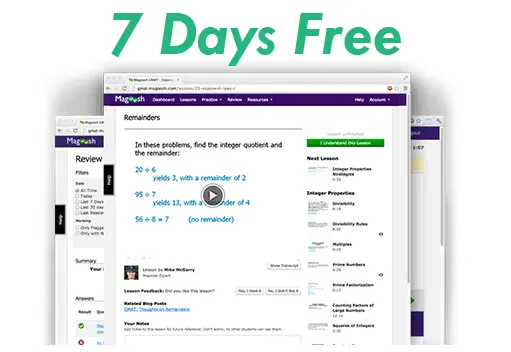Hi,
Can anyone pls tell how do I search on BTG... I try " " but it doesn't work.
If I can search effectively it will be of immense help.
Thanks
Amit
How to effectively search.
This topic has expert replies
GMAT/MBA Expert
- beatthegmat
- Site Admin
- Posts: 6773
- Joined: Mon Feb 13, 2006 8:30 am
- Location: Los Angeles, CA
- Thanked: 1249 times
- Followed by:994 members
Are you using the Google search on the top right of this page?
Beat The GMAT | The MBA Social Network
Community Management Team
Research Top GMAT Prep Courses:
https://www.beatthegmat.com/gmat-prep-courses
Research The World's Top MBA Programs:
https://www.beatthegmat.com/mba/school
Community Management Team
Research Top GMAT Prep Courses:
https://www.beatthegmat.com/gmat-prep-courses
Research The World's Top MBA Programs:
https://www.beatthegmat.com/mba/school
- aim-wsc
- Legendary Member
- Posts: 2469
- Joined: Thu Apr 20, 2006 12:09 pm
- Location: BtG Underground
- Thanked: 85 times
- Followed by:14 members
so does that slove your problem?
You can click on advanced search (the link just besides search button)& search sub-forum specific queries. say: "search in CR section only."
You can click on advanced search (the link just besides search button)& search sub-forum specific queries. say: "search in CR section only."
Getting started @BTG?
Beginner's Guide to GMAT | Beating GMAT & beyond
Please do not PM me, (not active anymore) contact Eric.
Beginner's Guide to GMAT | Beating GMAT & beyond
Please do not PM me, (not active anymore) contact Eric.
GMAT/MBA Expert
- beatthegmat
- Site Admin
- Posts: 6773
- Joined: Mon Feb 13, 2006 8:30 am
- Location: Los Angeles, CA
- Thanked: 1249 times
- Followed by:994 members
There is also a search box within each forum. It's labeled 'Search this forum'
Beat The GMAT | The MBA Social Network
Community Management Team
Research Top GMAT Prep Courses:
https://www.beatthegmat.com/gmat-prep-courses
Research The World's Top MBA Programs:
https://www.beatthegmat.com/mba/school
Community Management Team
Research Top GMAT Prep Courses:
https://www.beatthegmat.com/gmat-prep-courses
Research The World's Top MBA Programs:
https://www.beatthegmat.com/mba/school
Hi,
I have already tried both the options and was not satisfied with both.
Lets say if I search "A is native of B" (just an example), the search doesn't search the whole string, the results are staggered showing all the posts that have native, A or B.
I hope you are getting my point here.
Thanks
Amit
I have already tried both the options and was not satisfied with both.
Lets say if I search "A is native of B" (just an example), the search doesn't search the whole string, the results are staggered showing all the posts that have native, A or B.
I hope you are getting my point here.
Thanks
Amit
- aim-wsc
- Legendary Member
- Posts: 2469
- Joined: Thu Apr 20, 2006 12:09 pm
- Location: BtG Underground
- Thanked: 85 times
- Followed by:14 members
well you can always change the default values in advance search.
it's easy to use but we generally to even look at it.
Try searching with "search all terms" option & not by the default one.
Anyways,
I am in the process of create documentation for all such stuff.
Soon it will be available as a suggested title: How to search effectively & beyond.
It will have lots of screenshots
it's easy to use but we generally to even look at it.
Try searching with "search all terms" option & not by the default one.
Anyways,
I am in the process of create documentation for all such stuff.
Soon it will be available as a suggested title: How to search effectively & beyond.
It will have lots of screenshots
Getting started @BTG?
Beginner's Guide to GMAT | Beating GMAT & beyond
Please do not PM me, (not active anymore) contact Eric.
Beginner's Guide to GMAT | Beating GMAT & beyond
Please do not PM me, (not active anymore) contact Eric.
- aim-wsc
- Legendary Member
- Posts: 2469
- Joined: Thu Apr 20, 2006 12:09 pm
- Location: BtG Underground
- Thanked: 85 times
- Followed by:14 members
by the way: search results mostly dont look for words like : a is of b
so you end up with one word only that is "native" :mrgreen:
so you end up with one word only that is "native" :mrgreen:
Getting started @BTG?
Beginner's Guide to GMAT | Beating GMAT & beyond
Please do not PM me, (not active anymore) contact Eric.
Beginner's Guide to GMAT | Beating GMAT & beyond
Please do not PM me, (not active anymore) contact Eric.