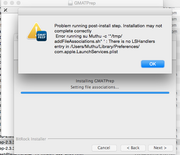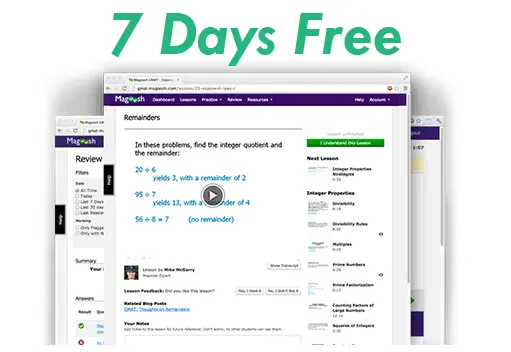Thank you for this note. We are looking into this.utkalnayak wrote:Hi Jeremy,
thanks for your help. I have written to gmatprep email id that you have suggested, waiting to hear back from them. In the mean time I could borrow a windows laptop to work through the exam packs. In windows machine I found that with default resolution the control buttons on the screen such as Next, Pause (the buttons of the bottom panel) are not visible. After few futile attempts I changed the screen resolution to a lower one, which was not pretty to look at but I could work through. I also have a snapshot of how it looks on windows. If you guys could please look into this issue, many test takers would be benefited.
Thank you.
Jeremy