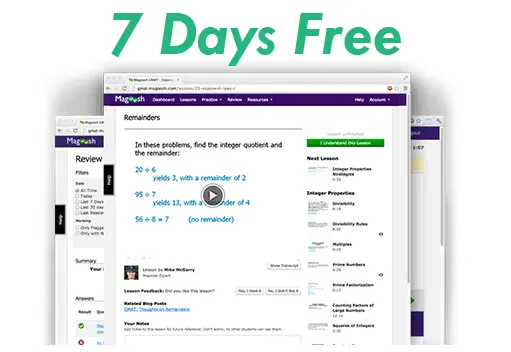badges
This topic has expert replies
-
nycknicks11
- Senior | Next Rank: 100 Posts
- Posts: 56
- Joined: Tue Apr 12, 2011 9:07 am
- Thanked: 5 times
- Followed by:1 members
- DavidP
- Site Admin
- Posts: 387
- Joined: Sun Feb 17, 2008 4:25 pm
- Thanked: 17 times
- Followed by:29 members
Sorry about the issues that you're experiencing, @nycknicks11! We're still ironing out some of the badge-related code. Should be done soon. In the meantime, can you please let me know what browser and operating system you're using? That'll help me diagnose the situation. Also, could you provide any more detail about the Javascript errors that you're seeing?
-
nycknicks11
- Senior | Next Rank: 100 Posts
- Posts: 56
- Joined: Tue Apr 12, 2011 9:07 am
- Thanked: 5 times
- Followed by:1 members
- DavidP
- Site Admin
- Posts: 387
- Joined: Sun Feb 17, 2008 4:25 pm
- Thanked: 17 times
- Followed by:29 members
Thanks for letting me know. Sorry again about the issues that you're experiencing. Could you include a screenshot of your web browser that includes the Javascript error? Thanks for your patience as we work through these issues.
-
nycknicks11
- Senior | Next Rank: 100 Posts
- Posts: 56
- Joined: Tue Apr 12, 2011 9:07 am
- Thanked: 5 times
- Followed by:1 members
can i just disable it? i get that message every time i try to do anything. switch forum, post, click on links etc....might not be the badge but it started happening at around the same time u guys started that stuff.
- Attachments
-
- DavidP
- Site Admin
- Posts: 387
- Joined: Sun Feb 17, 2008 4:25 pm
- Thanked: 17 times
- Followed by:29 members
@nycnicks11, thanks so much for sharing the screenshot. That really helped a lot! I think that I know how to disable that screen from appearing. I'm going to upload new code to our site in the next couple hours. Once I do that, the message should go away. Will post a new message to this thread when I'm done uploading the code. Sorry again about the issues. I really appreciate your patience!
- IWillGetMyLifeBack
- Junior | Next Rank: 30 Posts
- Posts: 26
- Joined: Sun Mar 13, 2011 2:51 am
DavidP can I just disable or stop these recent activities? The moving badges distracts me a lot when I m studying on BTG. Please help.. Or can you guys move this "Recent Activities section a bit below on the BTG?
I don't know what other students think of this moving activities..
I don't know what other students think of this moving activities..