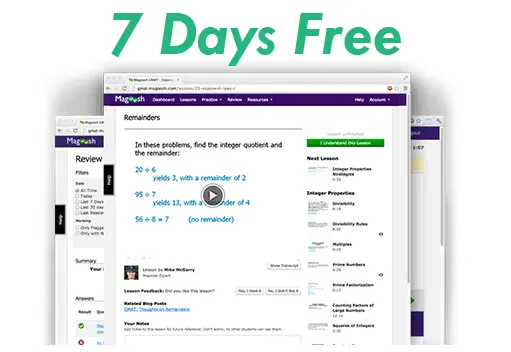TIP: Clear GMATPrep without reinstalling in Windows 7
This topic has expert replies
Just clear the folder C:\Users\UserName\AppData\Local\VirtualStore\Program Files (x86)\GMATPrep or copy contents somewhere else. Reopen GMATPRep and it will indicate that the practice tests have not been taken.
- arun@crackverbal
- Master | Next Rank: 500 Posts
- Posts: 234
- Joined: Fri Jun 10, 2011 8:50 am
- Location: Bangalore
- Thanked: 47 times
- Followed by:60 members
Great tip! 
Arun
Arun
Founder of CrackVerbal - India's fastest growing GMAT Prepration and MBA Admissions Consulting Company. https://gmat.crackverbal.com
Free Ebook on GMAT | GMAT Scoring, Study plan, top study mistakes etc
Download here: https://gmat.crackverbal.com/15-minute-gmat-guide
Good enough to get into Harvard? Or would be it ISB? Get a free profile report PDF mailed to you: https://applications.crackverbal.com/fre ... valuation/
Free Ebook on GMAT | GMAT Scoring, Study plan, top study mistakes etc
Download here: https://gmat.crackverbal.com/15-minute-gmat-guide
Good enough to get into Harvard? Or would be it ISB? Get a free profile report PDF mailed to you: https://applications.crackverbal.com/fre ... valuation/