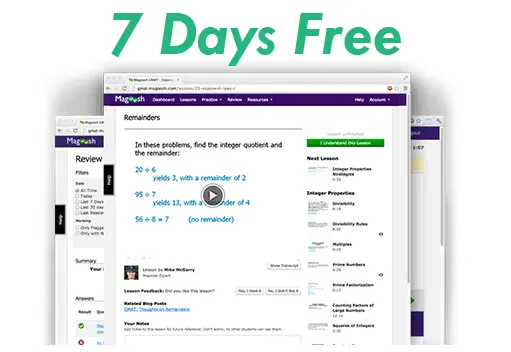Maybe this could be a suggestion - can you auto-resize attachments to fit the content section's width?
Issues with new site?
- hk
- MBA Student
- Posts: 532
- Joined: Wed Jan 28, 2009 1:39 pm
- Location: Barcelona
- Thanked: 33 times
- Followed by:9 members
- GMAT Score:640
Oops i forgot to resize the screenshot, and now i'm too lazy to do it all over again 
Maybe this could be a suggestion - can you auto-resize attachments to fit the content section's width?
Maybe this could be a suggestion - can you auto-resize attachments to fit the content section's width?
Wanna know what I'm upto? Follow me on twitter: https://twitter.com/harikrish
GMAT/MBA Expert
- beatthegmat
- Site Admin
- Posts: 6774
- Joined: Mon Feb 13, 2006 8:30 am
- Location: Los Angeles, CA
- Thanked: 1249 times
- Followed by:994 members
Thanks very much hk for showing us these bugs! I've gone ahead and fixed everything you mentioned.
One exception: the 'resize screenshot' bug was purposefully designed since we made a choice to allow large images to show at 100% width. I know that it looks a little weird though since really big images overlay the right-hand side of the page.
An alternate: we have an 'Add Image' link when you post messages, which was specifically designed for people who want to embed large images in their posts. Using the 'Add Image' vs. attachment for image files will avoid the clipping that you see.
Thanks again, please let us know if you encounter other bugs.
One exception: the 'resize screenshot' bug was purposefully designed since we made a choice to allow large images to show at 100% width. I know that it looks a little weird though since really big images overlay the right-hand side of the page.
An alternate: we have an 'Add Image' link when you post messages, which was specifically designed for people who want to embed large images in their posts. Using the 'Add Image' vs. attachment for image files will avoid the clipping that you see.
Thanks again, please let us know if you encounter other bugs.
Beat The GMAT | The MBA Social Network
Community Management Team
Research Top GMAT Prep Courses:
https://www.beatthegmat.com/gmat-prep-courses
Research The World's Top MBA Programs:
https://www.beatthegmat.com/mba/school
Community Management Team
Research Top GMAT Prep Courses:
https://www.beatthegmat.com/gmat-prep-courses
Research The World's Top MBA Programs:
https://www.beatthegmat.com/mba/school