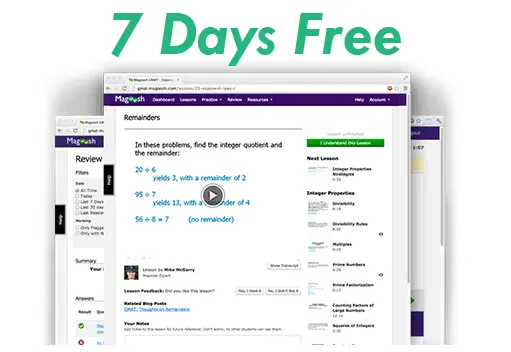Can someone please tell is it possible to get the data how much time we spent in one particular question in GPrep test....
Thanks
Time spent in a question in GPrep Test
This topic has expert replies
-
goelmohit2002
- Legendary Member
- Posts: 1799
- Joined: Wed Dec 24, 2008 3:03 am
- Thanked: 36 times
- Followed by:2 members
- DanaJ
- Site Admin
- Posts: 2567
- Joined: Thu Jan 01, 2009 10:05 am
- Thanked: 712 times
- Followed by:550 members
- GMAT Score:770
I don't think it's possible. I think Kaplan tests provide this kind of info, but since my access to online material has expired, I can't be 100% sure. It's been more than 3 months since my last Kaplan test.
-
goelmohit2002
- Legendary Member
- Posts: 1799
- Joined: Wed Dec 24, 2008 3:03 am
- Thanked: 36 times
- Followed by:2 members
yes Kaplan does provide....DanaJ wrote:I don't think it's possible. I think Kaplan tests provide this kind of info, but since my access to online material has expired, I can't be 100% sure. It's been more than 3 months since my last Kaplan test.
Is there no way out to find out where we spent the whole lot of time due to which timer expired at the end
- DanaJ
- Site Admin
- Posts: 2567
- Joined: Thu Jan 01, 2009 10:05 am
- Thanked: 712 times
- Followed by:550 members
- GMAT Score:770
I suppose you could buy a stopwatch and use it for all the questions, but I'm pretty sure that won't do you any good, since it takes too long to click on the thing, write the question number and the time.
However, GMATprep has an option at the top of the page "Flag for review". If you feel you're spending too much time on a question, you can click that button and you'll see a small flag light up next to the question number when you're on the review screen. This is how you can tell if you've been spending too much time on a question, even if you get it right.
However, GMATprep has an option at the top of the page "Flag for review". If you feel you're spending too much time on a question, you can click that button and you'll see a small flag light up next to the question number when you're on the review screen. This is how you can tell if you've been spending too much time on a question, even if you get it right.