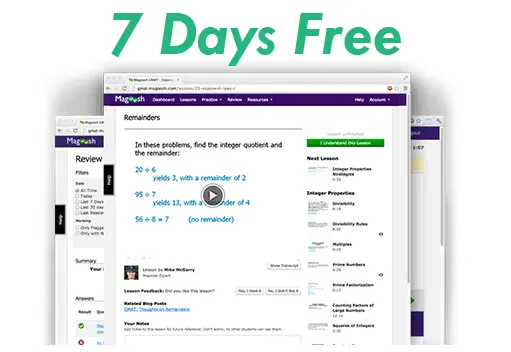Hi Guys,
As we well know that time management is very crucial while preparing for GMAT. To tackle this issue, I want to create a countdown timer for each cell of the spreadsheet that starts counting up ( in secs) when that cell is clicked. When an option(A,B,C,D or E) is selected from the drop down list the timer stops and displays the time in the adjacent cell. Below are a few screenshots that explain what needs to be done.
It will be a great help if someone could implement this in "Numbers" so that Iwork (mac) users can use it. Thanks guys !!
Target Test Prep's 2024 GMAT Focus Edition prep is discounted for the BTG community!
Redeem5-Day Free Trial
5-day free, full-access trial TTP
Available with Beat the GMAT members only code
MORE DETAILSThis topic has expert replies
• Page 1 of 1

5/5
5 Star (486 Reviews)
"Target Test Prep is the closest to the official version of the GMAT exam, about 99% accuracy in terms of the quality and quantity of information. The course has excellently created singular sets of focused lessons and tests for every possible topic that one could come across in the official GMAT exam."
"The TTP course maximizes the efficiency of the time you spend studying. It will take time and effort but I could almost guarantee that if you complete the course exactly as it is laid out you will get an amazing score. They also have a very responsive team willing to help with any questions you might have."
"TTP has two things that I think no other test prep company offers: A teaching approach that reinforces understanding and an attitude that will give you the mental preparedness needed to succeed on the test. TTP gives you a deep understanding of the concept you need to know while teaching you how to think."
GMAT Course Reviews
Admissions Consulting Reviews
FREE GMAT PREP RESOURCES
GMAT PREP DEAL TRACKER
- ONLY $85
- SAVE $300
- ONLY $99
- $150 OFF
- 50% OFF
- SAVE $75
- 100% OFF