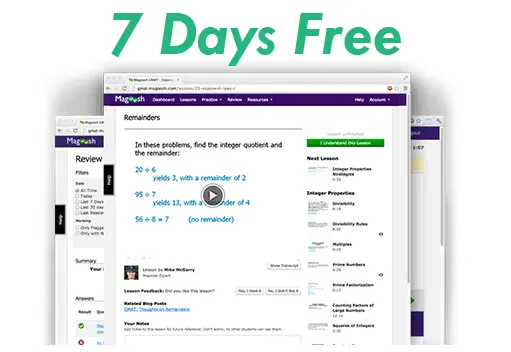I'm on day 20 of the 60 day study plan. Yesterday I went to open my error log and found the file had an error and was corrupted!! I was devastated. I (stupidly) didn't have a back up on my external hard drive, so all my work for the first 19 days was lost. I spent most of the day trying to recover the file. I even went to the Apple store and the guys there couldn't get it. So I upgraded my operating system to include Time Machine (an auto-backup feature on Macs) and also saved my new spreadsheet from the problems I did yesterday on my external hard drive. Today, my NEW file is now corrupt AND the backed-up version is corrupt, too!!!
I'm really bummed cause I didn't keep track of what questions I got wrong, so in order to review them I'll have to do ALL the questions over again

Has anyone else had problems with the OG error log file when working on a Mac? I have Office 2008 for Macs. I think I'm beyond the point of using the error log and will just have to create my own from here on out, but I thought I'd ask the question anyway.