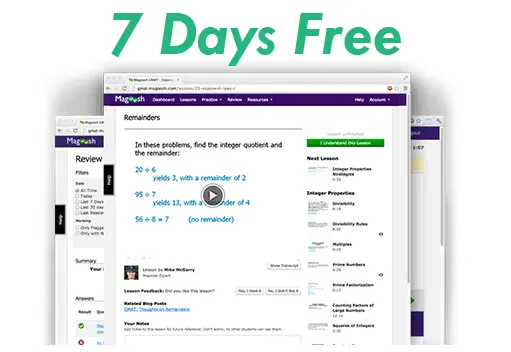Hello Everybody,
I gave a GMAT prep yesterday and I really got stuck into some questions which I really want to post.
But It will be very time consuming for me to write each and every question.
I have seen in this forum,many of you upload screen shots of gmat prep, Can anybody tell me the procedure of taking the screen shots.
Thanks,
Karan
Help regarding Screenshots of Gmat Prep
This topic has expert replies
In Windows, if you press Print Screen or PrnScr, then everything on your screen will be saved to the clipboard (where you copy and paste from).
All you need to do then is open a program like Paint (you should be able to find this on the Start menu). Once open, press Ctrl-V or goto Edit->Paste from the menu and it should put your screen capture into the current image.
Save that image (as a .jpeg, if possible) to somewhere you will know where to find it and then you will need to upload that file to forums using the Add an Attachment section on the post screen.
Hope that helps,
Paul[/img]
All you need to do then is open a program like Paint (you should be able to find this on the Start menu). Once open, press Ctrl-V or goto Edit->Paste from the menu and it should put your screen capture into the current image.
Save that image (as a .jpeg, if possible) to somewhere you will know where to find it and then you will need to upload that file to forums using the Add an Attachment section on the post screen.
Hope that helps,
Paul[/img]
-
scoobydooby
- Legendary Member
- Posts: 1035
- Joined: Wed Aug 27, 2008 10:56 pm
- Thanked: 104 times
- Followed by:1 members