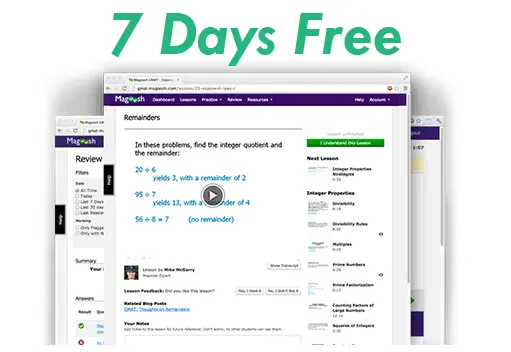Hello:
How do i print questions from GMAT Prep? I want to study them while i am at work? I am weak in math, any suggestion?
Good luck to everyone on their coming test.
Thanks
Sleepyjoe
GMATPrep Print Screen
This topic has expert replies
-
sleepyjoe8
- Newbie | Next Rank: 10 Posts
- Posts: 3
- Joined: Mon May 18, 2009 5:12 pm
- DanaJ
- Site Admin
- Posts: 2567
- Joined: Thu Jan 01, 2009 10:05 am
- Thanked: 712 times
- Followed by:550 members
- GMAT Score:770
If you want to use print screens of the gMATprep questions, you can go to your desired question and press the Prnt Scrn or Print Screen button located somewhere on the right side of your keyboard. You can the copy the image in a Paint document with Ctrl + C and crop it according to your preferences. Save the Paint document (it will most likely be a JPG, though) and print it whenever you feel like it.