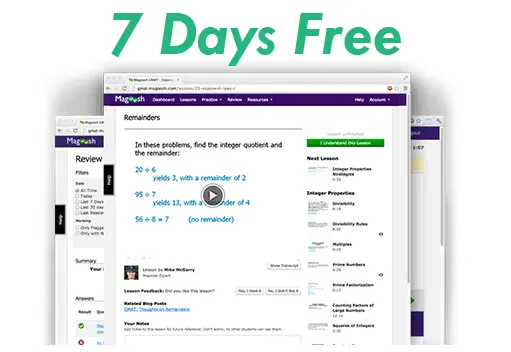“Old-Fashioned” Error Log vs Built-In Error Log
An error log is an important way to catch and correct mistakes before they become ingrained and to identify macro errors that would otherwise plague you throughout your GMAT prep. If you use a GMAT error log the right way, it can help make your GMAT studying incredibly focused, efficient, and effective. If you use an error log the wrong way, it can have the opposite effect, adding time, hassle, and even confusion to your studying.
Creating an “Old-Fashioned” Error Log
If you’ve searched around online at all for advice on how to create an error log, you’ve probably come across various GMAT error log examples using Excel or a similar spreadsheet program that requires you to manually enter and track your data. While using an “old-fashioned” or “homemade” error log is a route that many test-takers go down, I generally consider it a wrong turn.
Here’s the thing: Creating an error log, particularly based on a pre-made GMAT error log template, seems like a no-brainer at first. A few columns in a spreadsheet and you’re done, right? And it’s true that your data will be relatively easy to enter and manage at first. The problem is that as you get further and further into your GMAT prep, and you answer more and more questions of more and more types, and the number and variety of errors you need to track increases … See where this is going? Your error log can very quickly balloon out of control and become a bigger headache than the errors themselves.
The reason that error logs are so useful is because they give you a way to organize and track a variety of key data points over time. However, manually entering and organizing that data so that you can analyze it in meaningful, productive ways can become a tedious, overwhelming, and incredibly time-consuming task. For example, let’s say that each time you do focused practice of 100 questions on a topic, 20 of those questions end up in your error log. In GMAT Quant alone, there are about 25 major topics — that brings you to 500 questions in your log already, and then there’s Verbal.
Plus, you’re not just recording which questions you answered incorrectly; you’re recording time spent per question, specific mistakes made, etc. Then there is the task of figuring out how to organize that information so that you can easily detect patterns and trends, target your weakest areas and most destructive tendencies, focus on the errors you have yet to correct and not the ones you’ve already corrected — the list goes on.
You don’t want maintaining an error log to become almost as much of a project as studying for the GMAT itself. After all, your error log is supposed to make your GMAT prep more efficient. So, if you’re spending a quarter or a fifth of your study time tracking errors and organizing data, the log isn’t really serving its purpose, right?
Furthermore, tracking your errors is only half the battle; you need to be able to easily review what they are and understand to what extent different errors are still affecting your GMAT performance. In other words, you need to organize and update the information in your error log in a way that makes the data highly accessible and usable. Scrolling through an ever-growing list of hundreds of rows in a spreadsheet is not the most practical or efficient way to get the job done.
Think about note-taking, for example. Note-taking is an essential part of GMAT studying because it makes you a more active participant in your learning and allows you to highlight key concepts for later review. However, if you take so many notes that you’re essentially just reproducing your study materials, you’re not really doing yourself much good. In fact, you may be harming your study efforts by mismanaging your time, wasting effort on inefficient study methods, and making it harder to locate key bits of information you want to review later on.
The same principle can be applied to creating an error log. An error log is a tool to supplement — and ultimately speed up — your GMAT prep. If you’re spending hours maintaining it, you have to stop and ask yourself, could this time be put to better use?
For all of these reasons, I generally recommend that GMAT test-takers forgo creating their own error logs if possible, and use an error tracker that is integrated into a GMAT course. Let’s discuss some of the reasons why a built-in error log is advantageous.
Using a Built-In Error Log
The great thing about using an error log that is built-in to a GMAT self-study course is that, with the right course, all of the work of organizing your error data in an easy-to-read and highly usable format is done for you. A smart error tracker knows all of the most common mistakes that test-takers make, so it knows what questions to ask when you get a question wrong. For instance, in the TTP course, when you incorrectly answer a question, you can select a reason why from a drop-down menu in the solution, so the specific error is recorded in real time with the click of a button.
The TTP error tracker not only logs all of the questions you answer incorrectly and why you answered them incorrectly, it also tracks how often you make each type of error. So, if 25% of the time that you answer a question wrong, you do so because you fall for a trap, 18% of the time you run out of time to answer, 11% of the time you answer a different question from what is being asked, and so on, you have the data you need to proactively correct those tendencies and become a stronger, more accurate test-taker.
Moreover, that data is organized for you in a highly accessible and easily digestible format. So, say you want to close some knowledge gaps that were uncovered in a problem set you recently completed. You can simply go into your TTP error log and click on the category “I did not understand the concept tested” to see each question you missed for that reason, the solution to each question, and the chapters covering the concepts in those question, so that you know exactly what to revisit in the course for further study.
In other words, when you use a built-in error log instead of a manual one, it’s not just easier to record and view your data; it’s easier to actually use that data to improve your content knowledge and test-taking skills. If sifting through the information in your error log is burdensome, it’s going to be a lot harder for you to put that information to strategic use, and you may be confused about where to turn next. Preparing for the GMAT is hard enough as it is, so why not use whatever tools you have at your disposal to make the process easier? A built-in error log does just that.