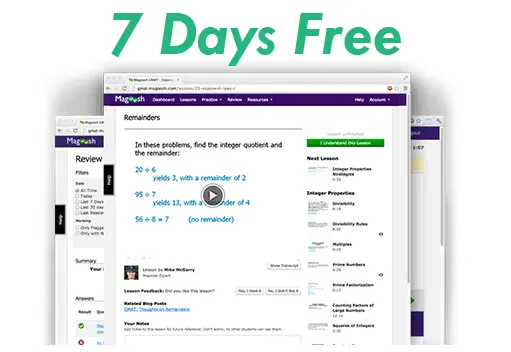I read on a post here, that if you want to get more 'fresh' questions in the GMAT Prep software, u gotta delete the log file.
can someone explain to me what I need to do? i'm confused what file(s) I need to delete, and where they are located (and their name), in order to get a fresh batch of questions when i take the practice test.
thanks.
Delete the log file - where, how?
This topic has expert replies
-
alexdallas
- Master | Next Rank: 500 Posts
- Posts: 108
- Joined: Sun Mar 15, 2009 2:04 pm
Hi -
My guess is that the log should be in the folder where you have downloaded the GMAT Prep exe file.
Second option - you might even find it in the "Temp" folder.
Be careful while deleting, a lot of softwares/programs generate a log file. Make sure that you are deleting the one for GMAT Prep. Let me know how it goes and if you can find it.
My guess is that the log should be in the folder where you have downloaded the GMAT Prep exe file.
Second option - you might even find it in the "Temp" folder.
Be careful while deleting, a lot of softwares/programs generate a log file. Make sure that you are deleting the one for GMAT Prep. Let me know how it goes and if you can find it.
-
alexdallas
- Master | Next Rank: 500 Posts
- Posts: 108
- Joined: Sun Mar 15, 2009 2:04 pm
- BlindVision
- Master | Next Rank: 500 Posts
- Posts: 253
- Joined: Fri Dec 26, 2008 8:39 pm
- Thanked: 8 times
- Followed by:1 members
I uninstall GMATPrep by going through Control Panel => Add/Remove Programs. After uninstalling, then reinstall GMATPrep.
Hope that Helps!
Hope that Helps!
Life is a Test