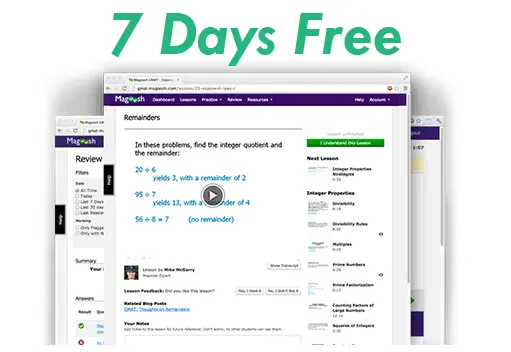Hello everyone.
I would first like to thank Brent for the magnificent work he has put into the 60 day study guide. I have been basing my study on the daily emails and I must say that this might be one of the most useful tools I have yet found, to organize and succeed in preparing for the GMAT.
One of the most valuable assets I have found while following the 60 day guide, is the Improvement Chart for the Official Guide 13th Ed. Given that the study guide contains each day's problem set from the OG 13, and the additional reinforcement problem set from the Quantitative Review 2ed, I looked for a similar answer logging spreadsheet for the Quant Review questions.
Given that I find the OG 13 Improvement Chart so useful, and that I couldn't find an improvement chart for the Quant Review 2ed, I went ahead and put it together myself for my personal use, and to share it here in case anyone finds it useful.
I have used the same question categories from the OG 13 Improvement Chart, and I have mapped the equivalent categories from the daily emails, to the Quant Review 2ed. I have also used the same color scheme used in the OG 13 Improvement Chart, for each question category.
Additionally, I included another functionality to the Quant Review 2ed Improvement Chart, given my personal study strategy, which might be also useful to others. Initially, I only answered the problem sets from the OG 13 included in the daily emails, planing to use the additional reinforcement questions to gauge my progress once I had reviewed all the OG 13 material. I figured that it wold be most useful if I could put together several 37 question drills, in order to roughly simulate the Quant section. This is what you will find in the second tab of the spreadsheet called "Question Sets".
The Quant Review has got 300 questions so 8, 37 question drills can be arranged. You will find those 8 unique question drills on the "Questions Sets" tab. Each drill is composed from questions drawn at random from all the questions in the book, while keeping the number of questions drawn from each question category, proportional to the total questions in the whole book. In this sense, even though the drills are put together at random, each one roughly includes 20%, 5%, 22%, 12%, 23%, 10%, 7%, 1% and 1% of problems from the Arithmetic, Powers & Roots, Algebra & Equations, Geometry, Word Problems, Integer Properties, Statistics, Counting and Probability categories respectively, as well as a 60%-40% mix of Problem Solving and Data Sufficiency.
I have attached two spreadsheets. One is labeled as (Basic) and the other one is labeled as (Drill Generator). They both have the same answer tracking grid tab. The difference is that the (Drill Generator) actually includes the randomizing formulas so you can generate different random sets of drills, provided that every time they will be comprised of the same 300 problems, arranged differently from one drill to the other. The (Basic) file has got a static drill set that does not change.
Keep in mind that the (Drill Generator) version has circular references so you will need to turn the iterative calculation option in Excel if you want to use it. These are the instructions to do so.
In order to generate a new random set of drills:
1. Change the Reset switch in the "Questions Set" tab to 0 - Cell C30 -
2. Recalculate workbook until both Checks equal 0
3. Change the Reset switch back to 1
4. Recalculate workbook until both Checks equal 0 again
5. Done! New random set of drills.
I hope this is as useful to others as it is to me. Please use this tool at your own responsibility, and have in mind that I do not make myself responsible for any errors or bugs that it might contain. If anyone happens to find an error or wants to ask me something about the spreadsheet, please let me know.
Once again, thank you Brent for your magnificent effort.
Improvement Chart for the OG Quantitative Review 2nd Ed
This topic has expert replies
- Attachments
-
- Improvement Chart - Quant Review 2nd Ed (Basic).xlsx
- (50.51 KiB) Downloaded 123 times
-
- Improvement Chart - Quant Review 2nd Ed (Drill Generator).xlsx
- (147.22 KiB) Downloaded 134 times
GMAT/MBA Expert
- Brent@GMATPrepNow
- GMAT Instructor
- Posts: 16207
- Joined: Mon Dec 08, 2008 6:26 pm
- Location: Vancouver, BC
- Thanked: 5254 times
- Followed by:1268 members
- GMAT Score:770
Hi machadog,
Thanks for the kind words - I'm happy to hear the Guide is working for you.
Nice initiative creating those files!
Cheers,
Brent
Thanks for the kind words - I'm happy to hear the Guide is working for you.
Nice initiative creating those files!
Cheers,
Brent
Machadog
Thank you for putting this together and saving me hours/revision sessions.
I'm working through the same 60 day programme (day 7).
Will definitely be using the random question sets over the coming weeks - thanks for making the file so intuitive.
Best wishes
Max
Thank you for putting this together and saving me hours/revision sessions.
I'm working through the same 60 day programme (day 7).
Will definitely be using the random question sets over the coming weeks - thanks for making the file so intuitive.
Best wishes
Max
GMAT/MBA Expert
- Brent@GMATPrepNow
- GMAT Instructor
- Posts: 16207
- Joined: Mon Dec 08, 2008 6:26 pm
- Location: Vancouver, BC
- Thanked: 5254 times
- Followed by:1268 members
- GMAT Score:770