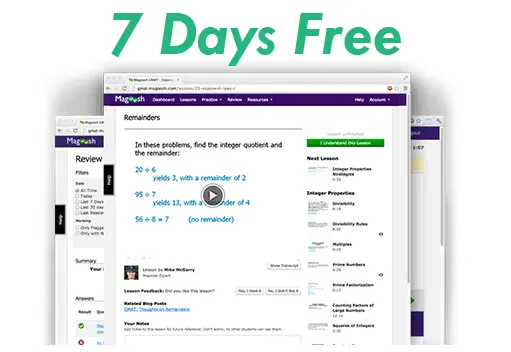I have attached an updated version of the GMAT Practice Grid (excel spreadsheet) that is found in this forum. I have enhanced it a lot! This has been long overdue. Enjoy, good luck and send me your comments.
Here is the list of enhancements. You can consider this to be the user manual as well !!
1. There are two version of the GMAT Study Grid. The one attached here is a individual timing grid. Each question is individually timed and the timer stops after *each question*. So this grid is very useful when u are plowing along practicing for GMAT and you very well know that u cannot get 75 minutes of undisturbed chunk of time but u can get many chunks of 3 minute windows.. (while working in the office for example).
2. Start and Stop buttons start and stop the entire test.
3. Clear all will clear all the answers.. Try it.
4. The field next to "type" currently shows RC. keep clicking on this to cycle thru RC, SC, Math etc.
5. There are columns marked slow, not sure. You can click on these or at times the spreadsheet automatically does it for u.
6. Correct and Wrong columns are obvious. Click on the cell in Wrong column.. to cycle from A thru E. These are supposed to be the correct answers.
7. U can write a quick note on a particular question in Notes.
8. There is a clickable set of columns marked "contenders". Some times while answering a question we will have more than 1 contenders and cannot choose.. These columns are used to mark them. For example. in a particular SC question, I think both A and C are correct. But I will have to choose one of these as my final answer. So I will choose C as my final answer but I can now click A as my contender.
9. Review column will automatically get filled when a parcicular question is wrong or u took more than thestandard time for that question.
10. The final column called "Passage" is used for RC questions where u can choose a particular question as the passage. ie. u have finished 5 questions and now 6th question involves an RC passage. Double click the passage cell corresponding to 6. You will see the row 6 duplicated below the current question 6. Now the first of the duplicated rows can time the passage. Here. after u have read the passage.
11. On the top you will see a bunch of statistics.. like avg time taken per question. etc.
12. There are many not-so-obvious features such as the per question timer will change its color depending on whether the question was solved within the time limit or went beyond.
13. There are little Red triangles above some cells. Hover your mouse over them to see more features.
14. The question numbers need not start from 1. U can go to a question number and type a number and type return. Automatically all numbers below that are re-ordered.
Now for the known bugs.
1. Since this is an individual timing sheet. The overall "time left" field does not work properly, especially when there are pauses between questions. Example: let us say u solved 5 quesitions in a sequence and then you were interrupted for 30 minutes. later you came back and did 20 more. In this scenario, the "time left" field does not take care of the 30 min interruption.
So you either ignore it or you can help me solve this bug and send me your fix. I am very busy right now so cant devote time to fix this. As such, this timer does not hinder your progress and utility of this spreadsheet.
2. Dont use the "Pause" button. The timers will go out of whack. Since individual questions are timed here, there is no need to use Pause button.