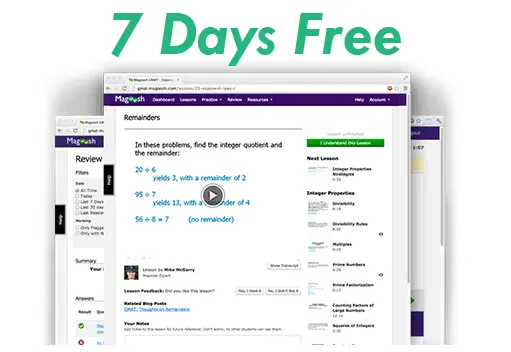Only use it if you get why it is this way so that you don't accidentally apply it to the wrong kind of triangle.
Area of Equilateral Triangle = √3/4 * X^2.
Why?
1. An equilateral triangle is one where all sides are equal to each other (let's call each side "X" since it can be any number) and all angles are equal to 60 degrees.
2. To make an equilateral triangle into two 30-60-90 triangles, we draw a line from the center of one of the bases until it reaches the top (angle) from the perspective of "that base" being the bottom of the triangle.
3. In a 30-60-90 triangle, the side between 30 and 60 is equal to 2X, the side that divides the two triangles becomes the height and is equal to X√3 and the side between 90 and 60 becomes X. (Remember that by drawing the line which becomes the height we created a 90 degree angle since those lines are perpendicular.)
4. So the area of this triangle would be, like any other, B*H/2. So that's X*X√3/2
5. Now - in the original triangle, remember that each side was equal. When we divided it in half by adding the line to represent the height (X√3) each of the two "new" bases became 1/2 of the former base, which can be represented by X/2. To properly represent this throughout the triangle, the side between the 30 and the 60 degrees changes from 2X to X, and the height, X√3 becomes X√3/2.
6. So the area (base*height/2) can be rewritten as X/2 * X√3/2. This can be simplified to √3/4 * X^2.
The point of knowing the shortcut for those that can use it is to potentially help save time, depending on what information in your geometry question you are given on the GMAT, you might be able to just plug it in here instead of having to separately split the triangle, recalculate the lengths of the smaller bases...
Hope this helps and isn't written confusing.
Target Test Prep 20% Off Flash Sale is on! Code: FLASH20
Redeem5-Day Free Trial
5-day free, full-access trial TTP
Available with Beat the GMAT members only code
MORE DETAILSThis topic has expert replies
-
jzw
- Senior | Next Rank: 100 Posts
- Posts: 79
- Joined: Mon Feb 13, 2012 3:02 pm
- Thanked: 2 times
- Followed by:3 members
area of equilateral triangle "shortcut" tidbit
by
jzw » Mon Mar 19, 2012 7:00 am
- Attachments
-
• Page 1 of 1

5/5
5 Star (473 Reviews)
"Target Test Prep is the closest to the official version of the GMAT exam, about 99% accuracy in terms of the quality and quantity of information. The course has excellently created singular sets of focused lessons and tests for every possible topic that one could come across in the official GMAT exam."
"The TTP course maximizes the efficiency of the time you spend studying. It will take time and effort but I could almost guarantee that if you complete the course exactly as it is laid out you will get an amazing score. They also have a very responsive team willing to help with any questions you might have."
"TTP has two things that I think no other test prep company offers: A teaching approach that reinforces understanding and an attitude that will give you the mental preparedness needed to succeed on the test. TTP gives you a deep understanding of the concept you need to know while teaching you how to think."
GMAT Course Reviews
Admissions Consulting Reviews
FREE GMAT PREP RESOURCES
GMAT PREP DEAL TRACKER
- ONLY $85
- SAVE $300
- ONLY $99
- $150 OFF
- 50% OFF
- SAVE $75
- 100% OFF