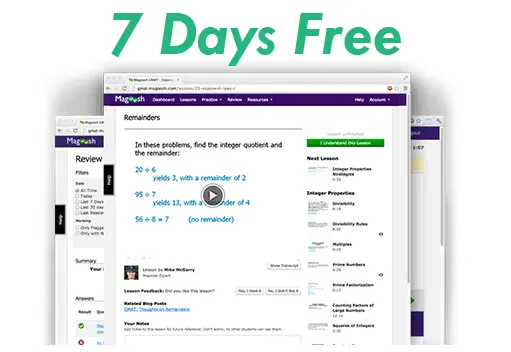Sagar.Pandit775 wrote:Hey,
Please find attached screenshots of the error I received while doing by Exam 3 from Exam Pack 1.
Sequence of Events:
- Started the exam
- Completed AWA & IR
- Submitted question 1 of Quant
- Error Appeared (Screenshot attached)
- Selected 'OK' and the screen went blank (Screenshot attached)
I then tried restarting GMAT prep and do the exam again. All my answers were deleted. Upon restarting the exam got the same exact error at the same exact place.
I have wasted a paid exam thanks to this error and I'm scared of doing anymore! Pleas help at the earliest as my exam date is approaching very soon! Tried calling the MBA store and none of the reps ever seem available, keeps going to voicemail..

In order to successfully activate the GMATPrep Exam Packs, you must have the latest version (v 2.4.323) of the free GMATPrep® application installed. Please uninstall GMATPrep® if currently installed - if you have history data (exam scores, practice question sessions etc.) that you want to carry into the new install, make sure you click [No] when asked if you want the uninstall process to remove all data.
Then re-install the latest version of the free software by visiting:
www.mba.com/gmatprep. Please ensure the following settings in your system: use the latest IE version (v11), have all service packs installed, and make sure you are not connected to any VPN or have any proxy set in your internet settings while trying to connect. If your operating system is Windows, please ensure you have 'TLS' enabled under Control Panel - Internet Options - Advanced tab. See attached screen shot (same name as the title).
In order to successfully install the exam pack, please ensure the GMATPrep application is closed, and then re-install the additional content by double clicking on the .gsp file. Do not enter the 18-digit activation code. You should not need to activate your additional content again.
If you are still unable to install and activate the additional content, please attach a screen shot of what you are seeing as well as the steps you are following, so we can resolve the problem. Please include the Operating System Version number and Browser you are using, as well.
Thank you.