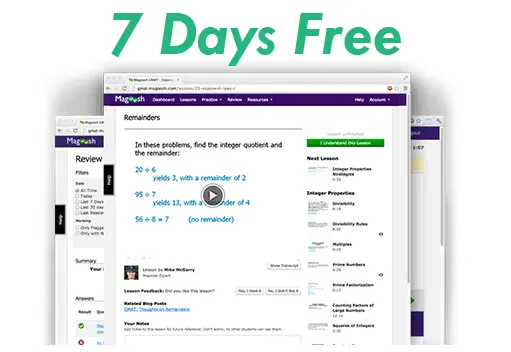I have logged in using facebook on mozilla as well as google chrome but I m able to see where I can type for that chat. I can view the chat but can not type.
Pls help
Unable to chat on :Write Like an Expert: Breaking Down This
This topic has expert replies
- DanaJ
- Site Admin
- Posts: 2567
- Joined: Thu Jan 01, 2009 10:05 am
- Thanked: 712 times
- Followed by:550 members
- GMAT Score:770
Hi garry123,
Sorry we missed your message during the session! Anyway, you need to be logged in using your Facebook or Twitter account. To do that, you should press one of the icons at the top right of the page, where it says "Log in to chat."
In case you have trouble with this again let us know and we'll try to help!
Sorry we missed your message during the session! Anyway, you need to be logged in using your Facebook or Twitter account. To do that, you should press one of the icons at the top right of the page, where it says "Log in to chat."
In case you have trouble with this again let us know and we'll try to help!
Hi Danaj,
I had clicked the facebook icon and a new pop came where I logged in using my FB account. It then opened the host site where the video was streaming.
But even after logging in I was unable to participate in the chat.
I had clicked the facebook icon and a new pop came where I logged in using my FB account. It then opened the host site where the video was streaming.
But even after logging in I was unable to participate in the chat.
- DavidP
- Site Admin
- Posts: 387
- Joined: Sun Feb 17, 2008 4:25 pm
- Thanked: 17 times
- Followed by:29 members
Hi Garry123,
Sorry about the problems that you've been experiencing with the chat on uStream. I myself had some problems when trying to chat and my experience was identical to the one you described. Here's what I think happened. For some reason, your Facebook account didn't give the uStream app enough privileges to post a comment. So you need to uninstall the uStream app and then reinstall it on your Facebook account. Here's how you can do that.
1. Go to Facebook (https://www.facebook.com)
2. Log in on Facebook
3. In the upper right corner of your window, you'll see an "Account" menu.
4. Click on the "Account" menu. You'll see that one of the choices is "Application Settings"
5. Click on the "Application Settings" menu item. You'll see a list of all the Facebook apps that you've installed on your account. uStream.TV should be one of them. You'll also see a big "X" that is to the right of each app.
6. Click the "X" that is for the uStream.TV app. That will remove uStream.TV from your list of installed applications on Facebook.
7. Go to the Beat The GMAT B-School Essay page (https://www.beatthegmat.com/mba/business-school-essays)
8. Click on the Facebook button in the chat window. A Facebook window will pop up. This Facebook window will ask you whether you'd like to give the uStream.TV app a list of privileges.
9. Click the button to give the uStream.TV app all the privileges that it asks for.
10. Enter a test chat. It should work then.
Please let me know if this works.
Sorry about the problems that you've been experiencing with the chat on uStream. I myself had some problems when trying to chat and my experience was identical to the one you described. Here's what I think happened. For some reason, your Facebook account didn't give the uStream app enough privileges to post a comment. So you need to uninstall the uStream app and then reinstall it on your Facebook account. Here's how you can do that.
1. Go to Facebook (https://www.facebook.com)
2. Log in on Facebook
3. In the upper right corner of your window, you'll see an "Account" menu.
4. Click on the "Account" menu. You'll see that one of the choices is "Application Settings"
5. Click on the "Application Settings" menu item. You'll see a list of all the Facebook apps that you've installed on your account. uStream.TV should be one of them. You'll also see a big "X" that is to the right of each app.
6. Click the "X" that is for the uStream.TV app. That will remove uStream.TV from your list of installed applications on Facebook.
7. Go to the Beat The GMAT B-School Essay page (https://www.beatthegmat.com/mba/business-school-essays)
8. Click on the Facebook button in the chat window. A Facebook window will pop up. This Facebook window will ask you whether you'd like to give the uStream.TV app a list of privileges.
9. Click the button to give the uStream.TV app all the privileges that it asks for.
10. Enter a test chat. It should work then.
Please let me know if this works.