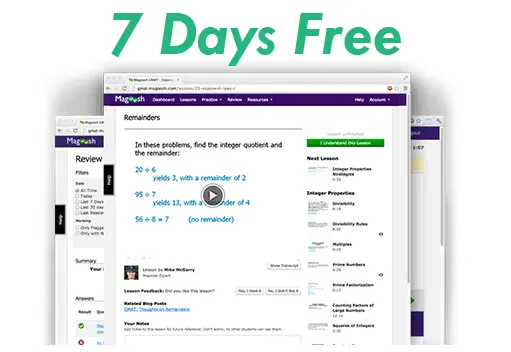Hi
Can any one please explain the second sheet in the OG 12 Error tracking tool.
It is by the name " Performance Summary"
Thanks a Ton!
Pushkin
OG 12 Error Tracking Tool- Performance Summary
This topic has expert replies
-
pushkin1982
- Junior | Next Rank: 30 Posts
- Posts: 19
- Joined: Wed Jun 23, 2010 10:28 pm
GMAT/MBA Expert
- Brent@GMATPrepNow
- GMAT Instructor
- Posts: 16207
- Joined: Mon Dec 08, 2008 6:26 pm
- Location: Vancouver, BC
- Thanked: 5254 times
- Followed by:1268 members
- GMAT Score:770
Hi Pushkin,
Here's a discussion thread regarding the OG12 Tracking Tool: https://www.beatthegmat.com/gmat-error-l ... 56003.html
It's moderated by the creator of the Tracking Tool.
All the best,
Brent
Here's a discussion thread regarding the OG12 Tracking Tool: https://www.beatthegmat.com/gmat-error-l ... 56003.html
It's moderated by the creator of the Tracking Tool.
All the best,
Brent
pushkin1982 wrote:Hi
Can any one please explain the second sheet in the OG 12 Error tracking tool.
It is by the name " Performance Summary"
Thanks a Ton!
Pushkin
-
rajendraputta
- Junior | Next Rank: 30 Posts
- Posts: 11
- Joined: Thu Jun 10, 2010 1:19 am
Hello Brent,
I am not able to refresh data is pivot table in OG error cracking tool. It says source file can not be detected. I went through the thread you mentioned but I can not debug it. Help needed!
I am not able to refresh data is pivot table in OG error cracking tool. It says source file can not be detected. I went through the thread you mentioned but I can not debug it. Help needed!
GMAT/MBA Expert
- Brent@GMATPrepNow
- GMAT Instructor
- Posts: 16207
- Joined: Mon Dec 08, 2008 6:26 pm
- Location: Vancouver, BC
- Thanked: 5254 times
- Followed by:1268 members
- GMAT Score:770
Sorry, I don't know much about that Excel file.
The thread I sent you to earlier is your best chance to get a solution.
Sorry I can't help you more than that.
All the best,
Brent
The thread I sent you to earlier is your best chance to get a solution.
Sorry I can't help you more than that.
All the best,
Brent
rajendraputta wrote:Hello Brent,
I am not able to refresh data is pivot table in OG error cracking tool. It says source file can not be detected. I went through the thread you mentioned but I can not debug it. Help needed!
-
rajendraputta
- Junior | Next Rank: 30 Posts
- Posts: 11
- Joined: Thu Jun 10, 2010 1:19 am
Ok. I got to know what to do.
@ others: If u are facing the same as mine. Please follow the steps below.
1. Go to the thread mentioned above by Brent and download a newer version of cracking tool attached by the author of the document.
2. Go to the performance summary tab, right click on any column(that can be edited) - right click - select pivot table options - go to data tab - tick the "Refresh when opening file". Save and close.
Now everytime u enter the answers and reopen the file, it will refresh showing you ur current statistics.
@Brent: I want to know what is "Sum of numbers" meant for. What do those huge numbers indicate(3913 in one of the boxes)
@ others: If u are facing the same as mine. Please follow the steps below.
1. Go to the thread mentioned above by Brent and download a newer version of cracking tool attached by the author of the document.
2. Go to the performance summary tab, right click on any column(that can be edited) - right click - select pivot table options - go to data tab - tick the "Refresh when opening file". Save and close.
Now everytime u enter the answers and reopen the file, it will refresh showing you ur current statistics.
@Brent: I want to know what is "Sum of numbers" meant for. What do those huge numbers indicate(3913 in one of the boxes)